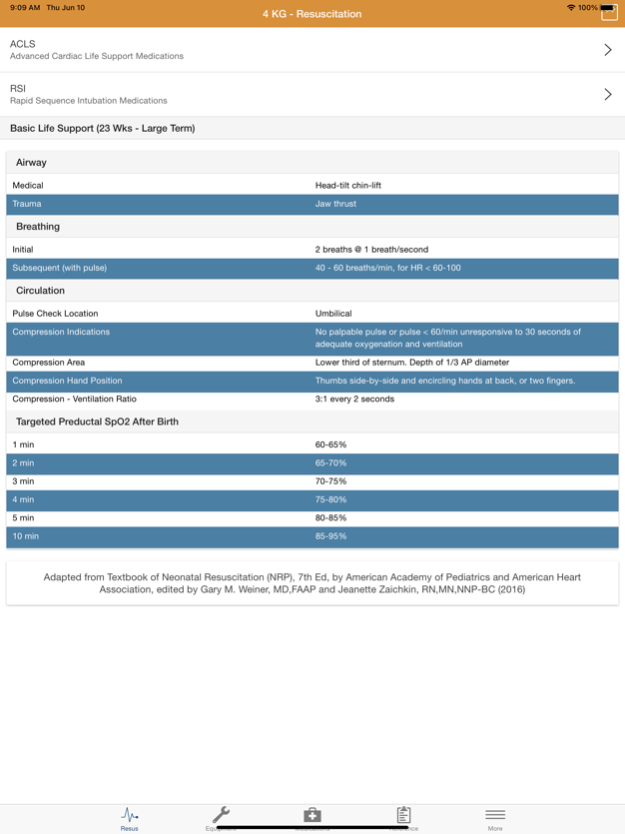PED-ER 1.0.2
Continue to app
Free Version
Publisher Description
PED-ER backs you up when your pediatric patients need you the most.
When seconds matter, you need an app that shows you all the information you need without any extra clutter. PED-ER is designed for emergency medicine physicians, nurses, and paramedics and gives pediatric dosing information for over 170 different commonly-used drugs and infusions.
- Access dose, concentration, volume, and amount per kg for a wide selection of emergency medications
- Weight-based "normal" vital sign reference ranges and equipment sizes
- Concentration, rate, amount per kg, and volumes of administration for common medication infusions
- A huge range of pediatric medical+trauma references and calculators to help support your clinical decision making
Try it today for free!
This application is intended for medical professionals only. Always consult a physician in addition to using this application and before making any medical decisions.
Nov 17, 2021
Version 1.0.2
- Bug fixes
- In-app badges to alert subscribers when a new database is available
About PED-ER
PED-ER is a free app for iOS published in the Health & Nutrition list of apps, part of Home & Hobby.
The company that develops PED-ER is Tsai Newcomb Technology LLC. The latest version released by its developer is 1.0.2.
To install PED-ER on your iOS device, just click the green Continue To App button above to start the installation process. The app is listed on our website since 2021-11-17 and was downloaded 0 times. We have already checked if the download link is safe, however for your own protection we recommend that you scan the downloaded app with your antivirus. Your antivirus may detect the PED-ER as malware if the download link is broken.
How to install PED-ER on your iOS device:
- Click on the Continue To App button on our website. This will redirect you to the App Store.
- Once the PED-ER is shown in the iTunes listing of your iOS device, you can start its download and installation. Tap on the GET button to the right of the app to start downloading it.
- If you are not logged-in the iOS appstore app, you'll be prompted for your your Apple ID and/or password.
- After PED-ER is downloaded, you'll see an INSTALL button to the right. Tap on it to start the actual installation of the iOS app.
- Once installation is finished you can tap on the OPEN button to start it. Its icon will also be added to your device home screen.